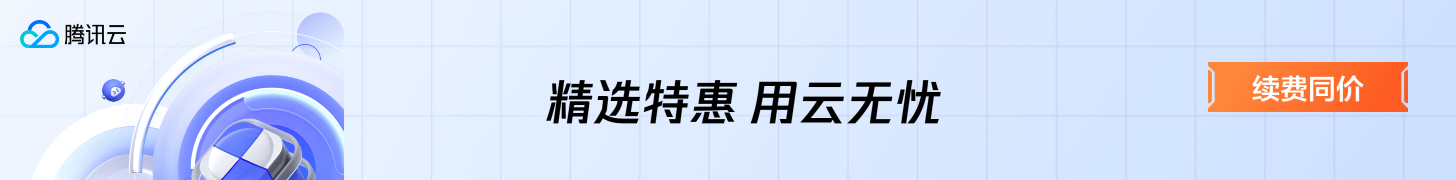|
|
楼主 |
发表于 2006 年 6 月 28 日 13:59:21
|
显示全部楼层
错误修正
4 w) ^# N3 r* q# B. ?9 V0 H, O- 当你的角色在切换所处的大陆之后死于其他玩家施放的
( {- \* \% n1 V& L* T; y7 [ 持续伤害效果时,你将不再受到装备耐久度损失的惩罚。
4 o3 ^3 T3 S2 e g. U! N- 当你对自己施放驱散不良效果的法术失败时,你将看到
1 X7 z. b7 f" S) X& t7 u9 O 一条提示信息。 7 Q0 _& F1 h) o1 J' U. T/ G; ^5 o
- 带有在施法时回复法力值效果的物品将不会在叠加后提$ {4 h) C( R |4 a# h
供高于100%的回复速度。 " d7 g, R9 e1 y5 \8 d
- 如果使用英勇打击或猛禽一击失败,你的普通攻击动作. v/ D. o) P6 u9 N4 r+ ]' t* G
将造成普通伤害。 1 E, i0 n2 g. k) r1 V
- 修正了宽屏幕模式下的鼠标提示信息位置。
$ a7 M* L: N) R. N+ B; Y! Q4 I r- 当血性狂暴结束时,你将会脱离战斗,除非你当时已经" Q7 {: @# O; \+ @$ q& k9 q
与敌人交战。 9 T3 f4 m/ J L4 d
- 复活的距离变为固定,无论目标是否已经释放。
6 y5 R9 S4 Z# {9 z# ?0 u- 术士的魅魔将不再自动对已经被施加了持续伤害效果的# v N. I( j9 ^0 o- M
目标使用魅惑技能。 # R: b# w- m: L3 k
- 当术士登录游戏时,他们的宠物会被正确地标明为
+ ]2 E6 ?' s W' G2 C2 t, r “仆从”。 ! h1 T: R2 R$ C1 ]! n* }
- 宠物将不再引到它们头顶或脚下的房间中的怪物。 ! G. ~9 d# `8 F `0 L, W
- 当目标处于非可见状态时,心灵视界将被取消。
" r' X6 ?8 E, t# H4 z# O- 变形后的德鲁伊的语音修正。 ! {; a- {. u6 H% `
- 角色切换所在的大陆之后,法术的使用次数仍然保留。
. P: k) ?6 o& a3 y 牧师的吸血鬼的拥抱技能所造成的治疗不再使牧师进入
. D* d; I: E6 h3 D 战斗状态。
0 l& v/ |+ r: o; E3 |- 当你被施加了一个高等级的光明之泉效果之后,右键点
$ A' V: F# Z; K9 }) z7 l6 o: G 击地等级的光明之泉将不会消耗其使用次数。
3 j' k8 h) L, p# N( Z6 y- 幽灵图标将正确地显示在团队UI的拖出界面中。
3 z9 ~1 D- P3 V- 友方生物的宠物不再攻击玩家的宠物。
, |% {. }( }% M1 }, f& q1 d- 区域性法术将不再偶尔对与你不处于交战状态的生物造
/ r8 S2 Z% S) F3 u. l2 P: O 成伤害。
# P; |. P' `" ^- [' n# d2 F, M) i- 战士的斩杀技能的图标在目标死亡之后会变暗。 / h- Z; ?% S. w M: ~- V
- 如果猎人在刚刚驯服宠物的时候死去,宠物将不再丢失
2 `) S4 Y7 t1 ^" l1 |+ P 其初始技能。
5 |: F n8 Y( R& l* o- 盗贼的扰乱技能将可以对其他玩家正常使用。
; [; U8 d2 V* B. G- 修正了一个导致你在被恐惧、魅惑或变形之后技能锁定
8 O; ?% o8 B% d5 w- M0 f8 |2 l 的错误。 ; K# v* ~+ z/ e0 [
- 当你改变了头盔和披风的显示设置之后,其他玩家将可. H/ j; p' l: {, ^4 G
以正确地看到变化。
$ Z4 l0 T5 U. h- 修正了一个可以导致玩家在施法时回复法力值速度
4 a+ K4 ` v1 f2 E* e' f4 T7 _. W& \ 超过100%的错误。
$ T% w/ A+ P) `# p8 w, q" \* m! E6 ` O( S! G3 e/ A
UI脚本; @4 N# F6 k* p5 J9 H
- 加入了新的"clampToScreen"属性,避免Frame从
; F4 Z, o% T0 W% _- K5 i 屏幕上拖下来。 K; H7 @* d! i8 ~- d: A
- Button XML变化
4 P4 K7 B* \' Q$ Q6 W4 [ - Button从3个Fontstring变成了一个单一的、拥有
! n* e9 D! T+ }! b' F7 R2 y7 M: z( V 3个Font Object的Fontstring,更加有效,使用2 a3 G% ~5 B. n
的内存更少,并降低了定义Button的复杂程度。因
$ I/ x) x; @* t; x$ w 此,NormalText、HighlightText和DisabledText% u2 G2 d2 a- C2 [% X- v1 y
元素已被废除(但是出于兼容性的考虑,它们在
; g- ^5 B: |1 l- c8 q4 i+ E* k 1.11中仍然可用),以新的元素ButtonText、0 N* _4 Y5 R9 S- j9 s/ J/ e
NormalFont、HighlightFont和DisabledFont来
! C& R' |8 p4 j$ m. X$ i+ [- h6 d: _! g 替代它们。
& x9 D4 I* F& {6 T. k- 新的API功能4 v: N7 t* c, n
- SetCursor()现在可以传递32x32材质文件名、
% }. V- O- R: w$ e) _0 V- M) A 鼠标模式,或者nil以重置鼠标。
1 X6 s! ^. o! ~ - GetAddOnMetadata("addon", "field") - 返回; |- T' a' {, |) y/ U5 q8 ]" W" s
addon TOC文件中的以下值:标题,注释,作者,
% M# }1 x2 Y4 x. v2 \ 版本,以及任何以X-开始的内容。 9 \( T# m6 C1 U( g6 `9 u& M" n4 {
- Region脚本Object
4 m8 R) Q% N$ y; q6 m n - Region是所有Frame、Texture和Fontstring的
' P: P/ O- ]( i6 ]6 x1 p) Q: G 基础Object,同时也是新Frame:GetTitleRegion()
i3 I. }" S& }0 V& y( {% V4 x 方法返回的Object。Region:GetObjectType()/ |. G4 @2 h' L. ]
返回"Region";如果"type"是"Region"的话,
- T) f: v1 ]& r1 G8 U Region:IsObjectType("type")的返回值为真。
. T" I# P* W- {# J7 R; s7 { 所有Region都有如下的成员功能: 8 n: K2 r7 {3 ]
type = Region:GetObjectType()
7 t, S0 Q, l. M Z* R) @4 M/ k isType = Region:IsObjectType("type") * c4 ?9 u& a, X; C) Z6 m5 ?+ u% A
name = Region:GetName() 2 G& H# \# A. e1 z0 ?; V0 {
frame = Region:GetParent() . V* [4 n4 v- E+ q* n1 Q7 p
Region:SetParent(frame)
& z8 N2 Z5 ?* I- y% S x,y = Region:GetCenter() & a$ {% v* V' h1 j# T& l# E+ Z
x = Region:GetLeft() 9 K4 G3 z3 d9 v$ J
x = Region:GetRight() ( y% E/ P0 i( G9 u
y = Region:GetTop() 0 u& K# L4 \3 N# Z& k9 f6 t
y = Region:GetBottom() ' d# E$ c* @7 z# p' d, J
width = Region:GetWidth()
3 Q, l. D9 W, t Region:SetWidth(width)
. W6 W, ~! T) e" G- V0 h height = Region:GetHeight()
+ J! D( w1 |7 G$ p/ F5 J# p& n Region:SetHeight(height) 8 y6 Z7 p7 m' Y5 p& _# t, ]: ~* S; D
numPoints = Region:GetNumPoints()
# l9 J0 p2 N2 s: D& @0 V "point",relativeObject,"relativePoint",xOfs,yOfs = Region:GetPoint(index)
' J! ^: ^7 s: b9 R. s7 \ Region:SetPoint("point" [, LayoutFrame] [, "relativePoint"] [, offsetX, offsetY])
t" I' t6 w4 F8 @ Region:SetAllPoints(LayoutFrame)
0 ?$ I* _1 Q0 Y# m2 R& F3 K8 X# n- r b Region:ClearAllPoints()
+ o5 w5 A9 q0 C' h# p5 B+ M2 R0 `- 新的Texture方法
( j, ^+ Y6 b/ f& V2 j ULx,ULy,LLx,LLy,URx,URy,LRx,LRy = Texture:GetTexCoord()
8 S4 I. P# J6 ]# O isDesaturated = Texture:IsDesaturated() 5 e, w# W& H9 u& P
- 新的FontString方法 . x$ E: R3 S8 x- s7 ]
nonSpaceWrap = FontString:CanNonSpaceWrap() 1 ]6 M* z% B1 D+ v0 q& k! W0 H
- 新的Frame方法
+ i! }; P# n, L& ] Frame:RegisterAllEvents() - For debugging purposes only! ( }' L* ?6 w& x1 H' m- c
enabled = Frame:IsKeyboardEnabled() ! d+ K! P0 `5 l r. I+ X: |) a, N& l
enabled = Frame:IsMouseEnabled() ) R4 E2 U. v: y; v: t, b
enabled = Frame:IsMouseWheelEnabled() 6 M% V* q6 _6 H+ J% ]2 t# N3 Z& ]
region = Frame:CreateTitleRegion()
. A9 j& R6 N$ E) H+ U1 w8 g region = Frame:GetTitleRegion()
! K1 k7 V5 h- s ?: _ Frame:SetHitRectInsets(left, right, top, bottom) + q2 p. |" ~2 \7 F% A n- h
left, right, top, bottom = Frame:GetHitRectInsets()
8 b( l; ?- j$ @8 ~ n0 R7 ] p minWidth, minHeight = Frame:GetMinResize() X, a$ j1 r) t# O0 B( E1 M
maxWidth, maxHeight = Frame:GetMaxResize()
+ x1 G2 Q. Y6 _3 j backdropTable = Frame:GetBackdrop(backdropTable) - backdropTable将被填写并返回。 " x8 _: L5 k2 G
r, g, b, a = Frame:GetBackdropColor()
& l$ f/ F B7 u/ Y$ K- V2 N r, g, b, a = Frame:GetBackdropBorderColor() * O: D( \3 Y8 x( G
Frame:SetClampedToScreen(clamped) * r1 l+ n) ?8 L( A2 Z
clamped = Frame:IsClampedToScreen()
) R9 A5 d" o: I9 A5 k5 N- 新的Button方法6 S) L3 i& w) T
Button:SetFontString(fontstring)
' m( m" _1 R: w1 q' r6 U texture = Button:GetNormalTexture()
$ {7 \; m2 j, ~6 g9 k texture = Button:GetPushedTexture() : Z$ U% b4 h6 C5 W4 K
texture = Button:GetDisabledTexture()
/ _8 v t/ p7 z; h! T& `% q texture = Button:GetHighlightTexture()
. l$ z4 I4 P3 Y. U1 G r, g, b, a = Button:GetTextColor() / Y$ G$ t. p& U: y
r, g, b, a = Button:GetDisabledTextColor()
( y- w- S. E, J: i* U5 a r, g, b, a = Button:GetHighlightTextColor()
+ W4 v/ V. {1 y1 z Button:SetPushedTextOffset(x, y) ; m! E% T2 E" x, `" r
x, y = Button:GetPushedTextOffset() n' y5 ~0 W: J0 z, t* C0 X/ {
- 新的CheckButton方法2 _2 a/ J" z* ]
texture = CheckButton:GetCheckedTexture() # V) {- i# L' S) w" y% a; K
texture = CheckButton:GetDisabledCheckedTexture() ) w# C) h* g' K
- 新的EditBox方法 # P0 M0 m3 B. a
EditBox:SetAutoFocus(isAutofocus) ( h, n& w' E/ r$ c( }, U
isAutofocus = EditBox:IsAutoFocus() : I, ~, H/ V; J% T$ M" V
EditBox:SetMultiLine(isMultiline) 9 W- [( _4 R L9 B
isMultiline = EditBox:IsMultiLine()
) H2 Q+ G6 ~ `8 M8 Z0 u' }9 P: U EditBox:SetNumeric(isNumeric)
: f6 a6 N/ a3 K. O9 d( U1 b5 p5 h isNumeric = EditBox:IsNumeric() 4 z- u$ a& {6 V4 {# a2 D
EditBox:SetPassword(isPassword) 6 V8 q+ m, A {; R+ J0 O
isPassword = EditBox:IsPassword()
$ `3 ?/ N5 Y z: w* U EditBox:SetBlinkSpeed(speed) . N% Q! M( F) J) T3 l
speed = EditBox:GetBlinkSpeed() 1 Y. j: b, |/ M. y( k/ c
bytes = EditBox:GetMaxBytes() & X* G0 T3 o9 p! m! p
letters = EditBox:GetMaxLetters()
$ I0 G# a5 n: \4 g. o6 u l, r, t, b = EditBox:GetTextInsets() ; q) K2 o. d- K/ Z( X2 n2 A
- 新的MessageFrame方法 " ]# P2 E& a5 o2 P4 i
MessageFrame:SetInsertMode("TOP" or "BOTTOM") + Z8 c8 \0 a# p! T) s5 k# S
mode = MessageFrame:GetInsertMode() / p0 ]- i; Y( U
MessageFrame:SetFading(fading)
9 m1 \4 S/ ^) m- l- ` fading = MessageFrame:GetFading()
' [, z- r/ s8 d0 g, E1 u MessageFrame:SetTimeVisible(seconds)
8 b5 \% W# H8 d( \; t seconds = MessageFrame:GetTimeVisible() 1 g3 u+ G" ?4 D4 b* z; K F
MessageFrame:SetFadeDuration(seconds) ; f8 t8 p! N4 N ?) E
seconds = MessageFrame:GetFadeDuration()
+ {' N) R- b/ N, c3 m$ T MessageFrame:Clear() * V3 F- V4 G# Y; s
- 新的ScrollingMessageFrame方法
. F @. Y. o" V. x; c( { isAtTop = ScrollingMessageFrame:AtTop()
l: O0 ?1 y# u- 新的SimpleHTML方法 5 ?. R7 r/ B& x: G; A3 [& I
format = SimpleHTML:GetHyperlinkFormat()
$ F4 F; l! @" D9 e$ \# W0 i4 D- 新的Model方法 4 X* ?: h" @/ a6 h+ ]4 M
filename = Model:GetModel() % m0 d2 K- A5 U1 x7 i' B* R
r, g, b, a = Model:GetFogColor()
- A7 M' c% h3 ^! H/ @- W( e value = Model:GetFogNear()
- T0 m+ O$ C, A+ v: ` value = Model:GetFogFar() , e* I* I- m: }. P
enabled, omni, dirX,dirY,dirZ, ambIntensity[,ambR,ambG,ambB], dirIntensity[,dirR,dirG,dirB] = Model:GetLight()
* S' x! R1 C! ^+ ~4 m2 {- 新的Slider方法 , D. a* {7 \/ ~" b, {) }7 _
texture = Slider:GetThumbTexture() _9 R) f: |% r' z0 G: a
- 新的ColorSelect方法 3 j3 e: _: E- w# u2 w
ColorSelect:SetColorWheelTexture(texture or nil)
/ V' Y2 U9 u0 O ColorSelect:SetColorValueTexture(texture or nil) : R6 \* a1 o+ u$ m; y$ T" d. K* I
ColorSelect:SetColorValueThumbTexture(texture or "texture" or nil)
1 B$ X! d/ E; k' W6 b texture = ColorSelect:GetColorWheelTexture() 9 v( L( U- E1 R' _: S
texture = ColorSelect:GetColorWheelThumbTexture()
( m# c, @ w) U z/ P2 Z texture = ColorSelect:GetColorValueTexture()
2 N4 n* z# d' J9 c# I( s& { texture = ColorSelect:GetColorValueThumbTexture() 4 [; R* A6 s% R$ j
- 新的Minimap方法
! M0 }5 H, q7 l7 Z$ i MiniMap:SetArrowModel("file") 9 U6 t& M/ I* q7 n) y
MiniMap:SetPlayerModel("file") |
|


 IP卡
IP卡 狗仔卡
狗仔卡 发表于 2006 年 6 月 28 日 13:58:07
发表于 2006 年 6 月 28 日 13:58:07

 提升卡
提升卡 置顶卡
置顶卡 沉默卡
沉默卡 喧嚣卡
喧嚣卡 变色卡
变色卡 显身卡
显身卡